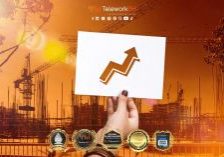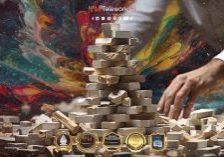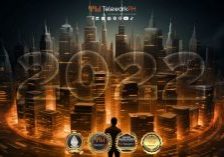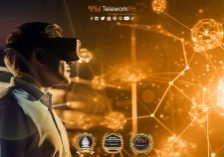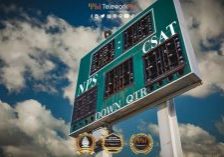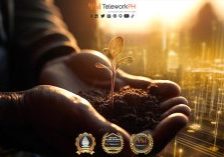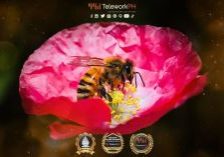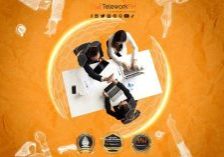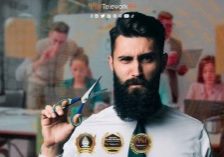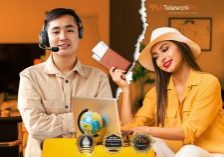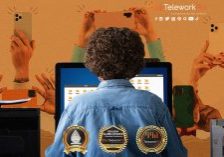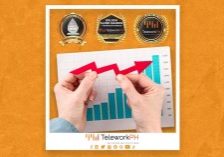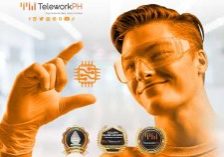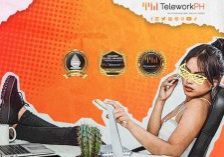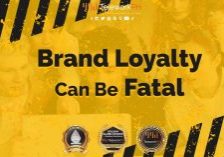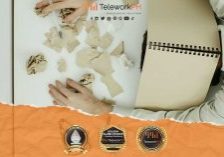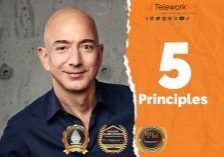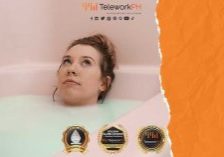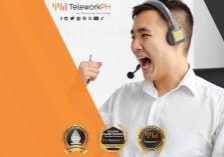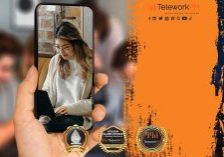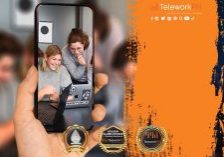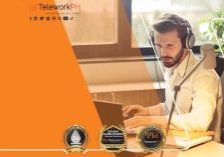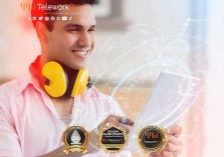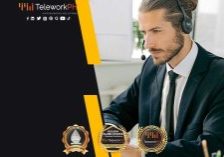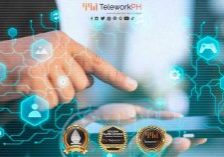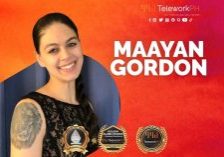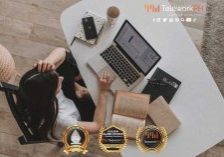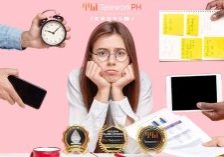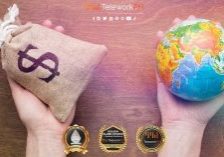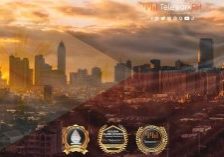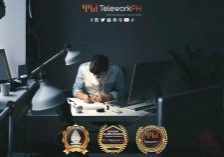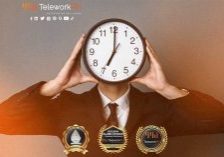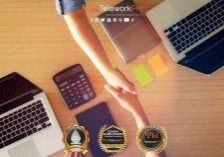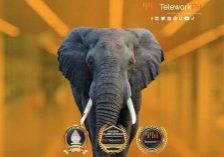Writing Customer Support Emails
TeleworkPH
Published: January 10, 2022
Avoid the word salad support emails
Writing customer support emails seems to be a long-forgotten art. Instead, many companies have opted for using long worded templates laden with flowery, useless verbiage, sentences that mean nothing, and case numbers that are absolutely useless to the customer. Back in the days of snail mail we would call them “form letters” with a rubber stamp signature at the bottom. They were seen as heartless and unempathetic then as a templated support email is now.
I like to call it “wag the dog” support emails. Giving the customer the perception that someone has read their issue and is working on it. But in reality, it may be days before someone actually addresses their concern. A secret tactic used by support crews in order to chip away at the queue in order to “get through” as many tickets as possible not really knowing the damage that it can do.
This may not always be true. Certainly, any company or brand wants their customers to be happy and have an amazing experience. That’s why support is crucial and well-written support emails are critical for further customer engagement.
Support Emails Are a Conversation
Customers want resolutions and they want conversations. They aren’t looking to be talked “at”, talked down to, nor are they looking for correspondence with a “team”. When they have an issue, they have taken their time to report that issue in an email and it should be addressed…personally.
I know this may seem like a daunting task when emails come in by the truckloads and never seem to get down to a clear queue. Your support team can sometimes spend endless hours answering emails with no end in sight. But how many of those emails coming in are duplicates? And furthermore, how can you respond with emails that customers will actually enjoy getting?
With just a few tweaks here and there and agent email audits, your support emails can take on a new life.
Automated Reply Support Email
Kicking out an automated reply as soon as a customer sends through an email is a great idea. It lets the customer know that at least their email has been received and is not lost out somewhere in the abyss. However, the wording can make all the difference.
Throwing case numbers and ticket numbers at them in the body of the emails is nothing more than a dog and pony show. Most customers are not going to take note of these long random generated numbers. If anything, put them at the bottom for reference and just let the customer know they can reply to the email.
Another thing to keep in mind — personalize! Here is an example of what I mean:
Seems harmless enough right? Well, break it down and see what it’s really saying:
- “We” just received your inquiry — Why not say “I” ? Also, ditch the word “inquiry”
- All of our agents are busy assisting other customers at the moment — How does this sound to your customer? You are not important enough – our other customers are more important.
- Include it in any future correspondence you might send — Now you’re asking your customer to do some more heavy lifting. They are already frustrated and you give them a number they have to keep track of.
- – The Support team — I highly doubt the entire support team is responsible for that automated response.
Try something like this instead:
Obviously it may need some tweaking to fit your voice and brand. However, do you see the difference?
The first response is robotic and impersonal. The second reply, although still an automated response, sounds like it comes from someone who cares.
Sorry For The Inconvenience
When was the last time you were reading any reviews of a brand and someone commented that they had an issue and they were overjoyed that the customer support agent who handled their case was sorry for the inconvenience?
Let go of it. If anything was a canned response, this response is. In most cases it’s not just an inconvenience, it’s a straight problem. Two phrases I cannot stand are ”sorry for the inconvenience” and “kindly”.
Generic responses like this may seem “respectful” and perhaps even a way to have control over how the support agents reply. However they aren’t conversational and they aren’t natural. If you need to have a template for your support crew that forces them to say “sorry for the inconvenience” so they don’t have to type their own words, then there is an issue there.
You want your emails to have some personality. After all, there’s a support agent’s signature at the bottom, right? Let them talk the way they talk. No one has to be a Bill Shakespeare, but encouraging your support agents to be more natural will let their individual personalities come through. And the customer will appreciate that.
When it comes to canned responses..Just don’t use them. They sound fake as all get out.
The Word Salad Support Email
On the other hand, also encourage your support agents to keep it simple. Less is more. Emails that ramble on with extra words or phrases that don’t fit, attempting to sound smart or official, are ineffective. In fact, they can have the opposite effect and just serve to confuse the customer more.
One basic rule of writing is : Don’t use ten words if it can be said in three. Most of your customers will be more concerned with the resolution and value of the content rather than how many words are used to say it. Or even the chosen words.
One of the biggest outcries from customers in 2021 was the need for more empathy and responsiveness in customer support. Template emails are cold and unfeeling. No matter how many nice words and phrases you include. The cadence will always be that of a well thought out and edited form letter. Much like a blog post.
Conversation begets a personal connection and empathy. Conversational emails let your customers know that you care.
When Are Templates For Support Email Good?
There really are ways to use templates effectively and not let the support queue get the best of your team.
Templates are a great way to give instructions, provide links to self service portals or other repetitive information. Information that can easily be inserted into the body of the email, rather than spending the time to find it, and then copy and paste. It’s also important to let the customer know that the agent has inserted a template or a “copy of the instructions”
For Instance:
They are NOT a good practice for everyday communication or for simple fixes.
Go The Extra Mile With Support Emails
Using wordy templates with fill in the blank answers may seem like a good idea to save time and keep things consistent, but it’s imperative you monitor and watch how your customers are responding. Better yet, frequently audit the outgoing emails with a support email QA.
Impersonal-sounding email templates that only serve to push off the customer for a while, hoping they’ll resolve their issue on their own will only frustrate them more. And put a gap between your brand and your lifeline.
If support emails pile up frequently to where the customer experience is affected through bad email writing or long response times, then the support director needs to identify the hot times (with a heat map!) and add extra staff. This will ensure that your customers are getting the personal touch in a timely manner.
…And adding extra staff shouldn’t be a difficult or stressful task. The focus should be on the customer and their experience, not worrying about finding the right people for your team. Telework PH will build your team, and your customers will get the benefit. With us you can get amazing, English speaking, university grads who have a passion for delivering an exceptional customer experience.
If you’re ready to bring some expert experience into your customer support department, contact us now and let’s hop in a 30 minute strategy call.
Follow us for more great content and business insights: